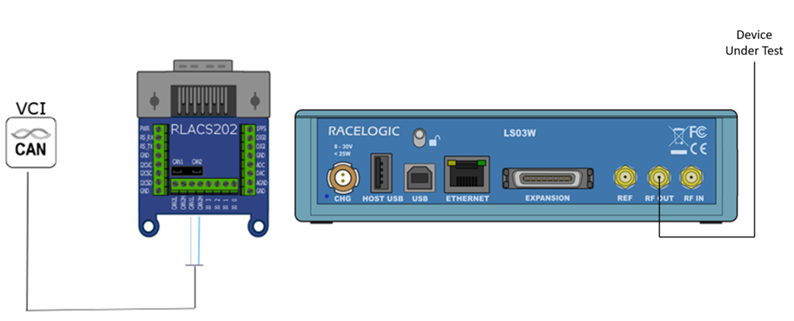Record
- Connect the ‘CAN1 High’ and ‘CAN1 Low’ ports of the expansion connector to the appropriate wires/cable.
- Connect the LabSat 3 Wideband antenna (RLACS249) to the ‘RF IN’ port.
- Fit the expansion connector to the LabSat.
- Power up the LabSat 3 Wideband and navigate to the ‘Digital’ section of the menu. Select the ‘CAN’ option.
- Pressing the ‘REC’ button on the front of the LabSat will begin the recording. The LabSat will record all CAN data available on the connected Bus.

Replay
- Connect the ‘CAN1 High’ and ‘CAN1 Low’ ports of the expansion connector to the appropriate wires/cable.
- Connect the device under test to the LabSat 3 Wideband ‘RF OUT’ port.
- Fit the expansion connector to the LabSat.
- Power up the LabSat 3 Wideband and select the previously recorded CAN scenario.
- Pressing the ‘Play’ button on the front of the LabSat will begin the replay. The LabSat will replay all CAN data originally recorded.